Useful Software
When it comes to the world of computing, we have the basic types of software that are inbuilt into an operating system and given out for free. Mostly, they are the ones that you will need most in doing the basic stuff like writing documents, creating projection slides among other functions. These will include:
- A browser
- A documents management pack
- An antivirus
- A media player
- Video and audio editors
- Photo viewers
These and others are the ones that are included in the free utility software pack. They help you navigate the system with ease but as time goes by, you will need updates and software that are better.
Other Software
Apart from this common free software, there is other software which you will need to have so that you can enjoy the computer experience. This software will include the following.
- Music Software
These are designed specifically for the music experience. They will help you categorize everything into albums, folders and when you play the music, you can use the various features like the equalizer that will give you the best music sound. These will include lyrics, identification of songs whose names you can’t remember and categorization.
- Photo editors
When you have taken photos and stored them in your computer, you will often find that some of them don’t look so good or you want to use them for some function which requires certain colors. That is where the photo editors come in handy.
- Video Editors
Whenever you feel the need to alter or improve on the quality and properties of a video, you can always rely on a good video editor to help you out with that. This will make work easier for you especially when it comes to homemade videos which are taken on poor quality cameras.
Whenever you have a video editor, you can have many useful things to work with including sound editing and video quality among others. Apart from the editing of the video itself, you can also use this software to create your own movies at home.
- Antivirus
Whenever you get a computer, it will have an inbuilt program whose job will be to target all the malicious software that invades a computer. Most of these do not have the proper capability to deal with the hardcore viruses. That’s why you will need to have a proper antivirus that will take care of your computer.
- E-Shopping Software
Whenever you go online, you will find that there are a lot of things you will need that are sold online. Of course you can go online with a browser and gain access to these sites that provide the things that you need.
However, you will find that logging in might be a problem with the browsers, that’s why you will need to have the software that will let you access the site that you need directly without having to go through the process of logging in constantly.
- Games
Most of us use our computers for academics and work mostly but what happens when you are too tired to watch movies and need a reprieve from work? That’s where the games come in. they are mostly installed in the computer and can be played either offline or online depending on your taste.
There are all kinds of games that can be enjoyed alone or with a second player. They help when you are tired and need to cool down after a long day. Most of the games that are inbuilt are too simple and too visually uninteresting for the one seeking a game experience.
Finally: There are so many useful software that they cannot all be covered in this section.
How to Clean Up Junk in Your Computer
This is a very important process that needs to be taken seriously. Whenever your computer is too clogged up, it will slow down, hang and sometimes do things on its own that will make you lose data or it may crash. The following are the steps you can take to ensure that the computer remains in top notch shape for all your needs.
- System Diagnostics
This is the first step in the cleanup of your device. A system diagnostics will require you to have an antivirus first. The antivirus will let you search the entire computer for problems and junk files. Most computer experts will stress on the use of proper antivirus software like Kaspersky and Norton for such uses.
- Hard Drive Clean Up
The hard drives which are usually labeled local disks will need to be in the blue. Whenever they are red, it means that you have put too much data in them; this is not good for the computer because it needs the space to run the software that you will have installed.
When you do this, your computer will have ample space to run the programs whenever you open them, they will reduce buffering and load faster.
- Use Cleaner Software
This is kind of software that is developed for the purpose of cleaning the junk files that are in your computer. Most of them are however attached to anti-viruses. You will need a cleaner that is on its own, properly developed and recommended by experts. For example, CCleaner works on Mac and on Microsoft operating Systems. It will clean up all the temporary internet trash files, malicious software and codes and the other nondescript part of a computer where a hacker or attacker might hide their files.
Top 5 Free Software
In this section, we will cover the best free software that anyone would need for the basics of a computer. There is recommended below, a browser, an office pack, an antivirus, a media player and the best reader software.
- The Best Browser- Google Chrome
The browser is designed by Google and has been lauded as one of the best browsers as of now. It has extensive capabilities which include add-ons that are useful for the internet experience.
This has led to growth in the popularity of this browser and according to StatCounter, a statistics company; it has a 63% worldwide user base. It has been known to be flexible, has a great user interface and does not crash. And because you can connect it with your phone and other devices, it can allow you to move around with your precious bookmarks and other saved accounts.
- The Best Office Software- WPS
This is one of the best office viewing packs that have been made of recent times. You would think that Microsoft would take the top spot but no. the WPS pack is one of the best because it can be downloaded from the internet for free. It is connected to a cloud where you can store your entire document and in this way be able to view and access them anytime you want. Another good thing about it is that it is easily compatible with Microsoft formats and blends easily on all levels including excel and PowerPoint presentations. It is able to beat Microsoft because of the programs that it offers which are more than Microsoft office.
- Antivirus-AVG Antivirus
This is one of the most diverse and most comprehensive anti-virus software made in recent times. It contains a host of other security and internet protection sections. The name itself stands for Anti Virus Guard.
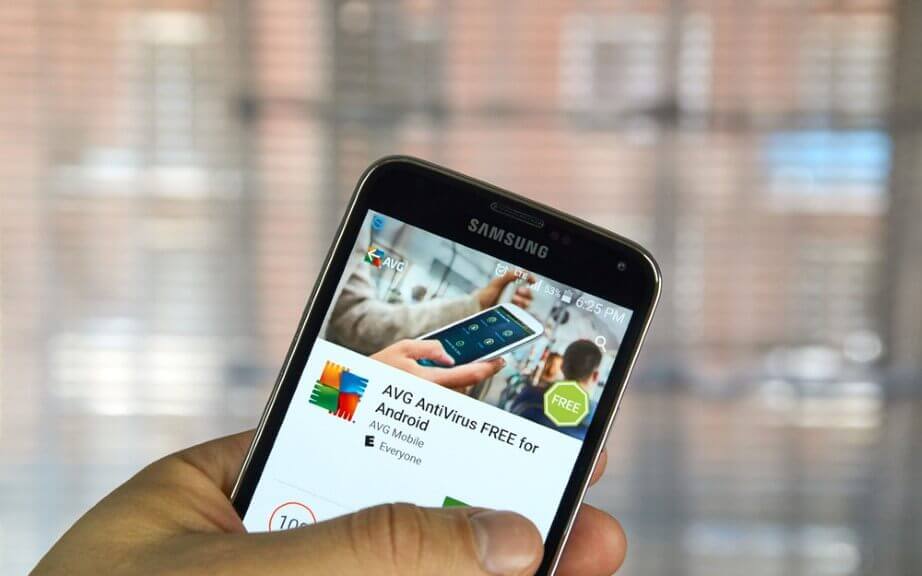
- A Media Player- VLC
VLC is a free open source media player that is installed free of charge. Once you have installed it into your computer, there will be no need to add codec files or other additional material for it to work. Another good thing is that it has been known to play even the files that other media players refuse.
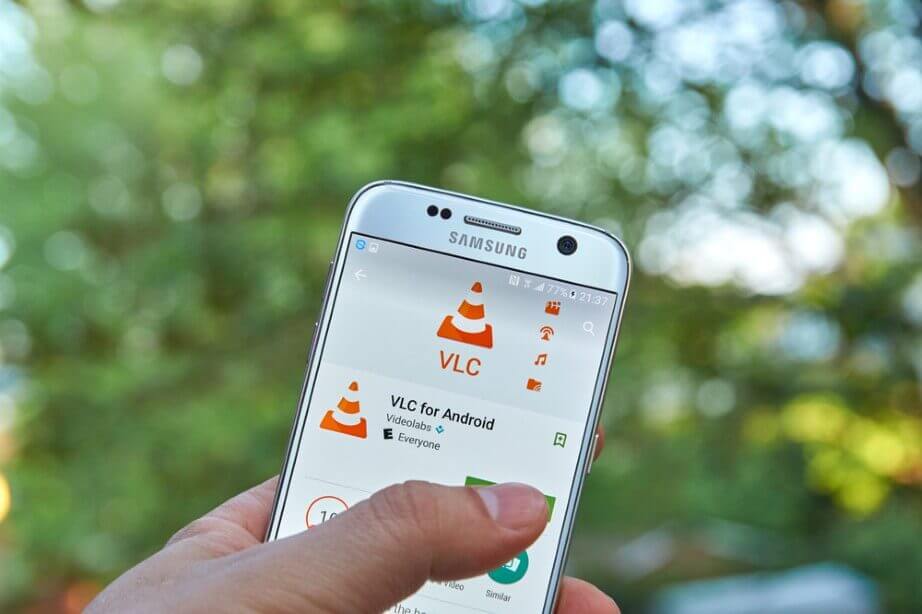
- PDF reader- Foxit Reader
Apart from adobe reader, you can also use other readers which have been applauded as better than adobe in their compatibility, interface and ability to edit and create new documents. Foxit reader which is essentially a baby of the Mozilla Firefox Company will enable you to save the files you have on their cloud and be able to view them remotely. You will also have security for everything that you do and how it is shared and its accessibility.
How to Protect Your Computer from Viruses
There are ways in which you can ensure that your computer is virus free. Below are some of the simple ways in which you can bolster your security against malicious software.
Download and Install an Antivirus
This is the first step when it comes to protection from attacks by malicious software. When you decide to get an antivirus, it would be wise to make sure that the one you have gotten is a capable of actually doing its job properly. We would recommend the free AVG antivirus which has an extensive grasp on the issues of security.
Frequent Scans
After installing the antivirus, you can have it run regular deep scans which will be able to identify any and all viruses if the antivirus is indeed good. When you have done all this, you can be able to delete the bad files and in this way protect your computer. Thus, having the antivirus alone doesn’t mean that your computer is safe. You will have to use it to ascertain that.
Install a Firewall
This one has the function of being like a guard which creates a barrier between the computer and any external files that are trying to get access to your computer. This firewall has to be permanently on if you are a frequent user of the internet because that’s where most of the viruses come from.
Use Anti-Spyware
There are applications that will be used to track your movements and locations including the sites that you may be visiting. This is not good and can be used against you. When you use the anti-spyware software, you can at least be safe from this type of viruses.
Use Complex Passwords and Codes
Whenever you are required to have a password for something, make sure that it is a hard nut to crack otherwise, anyone with basic hacking skills can get through without much trouble. Of recent, all six character passwords with all lower case letters can be broken in less than six minutes. So, whenever you have a password, make sure that it has a capital letter, a symbol and numbers contained in it.
Best Free Computer Software for the Professional User
These include:
- Email Software
When you are a professional working at a place, you will need the use of email to communicate with colleagues and the bosses among other people. For this, you can use Gmail which has grown in popularity over the years.
- Drop Box
Whenever you have documents and pictures or just files that need to be stored offline, you may need to use the dropbox where you just drag the folder and drop it into the software when it is open and connected to the internet.
- Virtual Network Computing
This will allow you to interconnect the computer in the workplace and in this way be able to share file among the ones in the network easily. The printing and sharing process becomes flawless.
- Speech Recognition
This software will allow you to speak while the computer takes notes. Think of it as dictation. It is time saving and very easy to do if you are on a schedule.
- Security Systems
You will need to have a good system for surveillance and monitoring of operations. You can have it all connected to the infrastructure and the cameras and all access points that are deemed worthy of this protection.
How to Edit Photos For Free With Computer Software
This is a quite simple process that will not stump you if you try it. Once you have the photos that you need to edit, you can always find a good photo editing software online. Just download the software and once it is installed, you can open it up and from there on, it’s a smooth ride. All the features that are contained it act as the guide for you to follow when you are editing. There are buttons for saturation, changing color, cropping and smoothening among others. The interface is easy to grasp and will not be a bother to you. All the changes that you will make will be highlighting themselves as you watch.
Is Making Money from Your Computer Possible
The following are the ways in which you can earn money from your computer. The methods that are discussed here are simple and easy to follow if you have the interest.
- Writing
You can do this as a freelance writer or under a firm like iWriter and UpWork. Here, you will be given the articles from the client and you will need to complete them on time. After that is done, you will be required to submit them and get your pay through the channels that are set for that purpose.
- Selling Photos and Merchandise
When you go online, you will find a lot of people selling a lot of things. For this one, you can sell photographs and wallpaper if you want to and also other things like digital products which include e-books for a commission.
- Web design
This is a path that has been explored by few but you can also do it by use of software that is used for creating websites. They pay well for this kind of thing. Other ways include:
- Designing logos
- Selling domain names that are original
- Taking online surveys
- Sharing files online
Bottom Line
Software has changed the computer world landscape and has created jobs for many people all over the world. In this article, you have seen the best of them and the most useful information that you can need when it comes to such things. So, take a step and educate yourself with this kind of information.











I am planning to buy a computer system for my family and I will definitely ask my vendor to install all these necessary applications. Thanks for your guidance!
Accurate information. It is very well structured and useful for anyone that is interested in what a PC should contain. Grateful, thank you!
This is very useful. It gives me more idea on what are the necessary in my computer. Not all people is tech savy. This article is really great help.
For using a computer regularly and adequately, we all must need some softwares. Without these softwares, a computer is of no work. But many people don’t know about all these softwares. This article is really very informative and useful for computer users. It helps us to know about the essential and correct softwares for our computers.
I have stayed away from computers and smartphones for most of my life. I still like to live life as it was in early 90’s, I am old fashioned that way.
There is not where you will get such important information. I have looked at the details of this guide and the information is very useful. The guide is created to provide the knowledge of very important things in computer software. I like it because it answers very many questions I have been having. I can use it as a reference tool whenever I have a problem. I also like the fact that it is very affordable.
I am so happy about this guide. I have been using it for some time now and it has built me. It has improved me by providing me with a lot of information i never knew about. There is easy language, good structure and informative content. It is a great guide if you want to know about PC.
There is some very important and critical software that everyone working with computers must own so that they can maximize the capabilities of their computer. Computers can do a number of things, from drafting a simple deal memo, to desktop publishing, to editing a feature film; the power and capabilities of computers is endless. The following is a list of some of the more important pieces of software that people should own, some may be specific to a PC or Macintosh and some may be a little less or more important given what you hope to accomplish with your computer.
A computer uses software, colloquially known as programs and applications, to perform tasks. The computer accesses its commands from the operating instructions in the software and then performs the tasks specified in these instructions. Computer users can purchase a host of software, including word processors, graphic editors, databases, games, and more. Software has to be compatible with a computer operating system, such as Windows, Mac OS, and Linux. A computer becomes unusable if it does not have software installed onto it. An operating system typically has software programs already installed onto it. In addition, numerous software programs can be found online totally free of charge.
This one has helped me a lot. Easy to use and you can go through the program any time you want. Has everything one would like to know about the basics of computer software. I liked it and is also affordable.
I am so much happy that i bought this program. The reason being it is working exactly as i expected. Has given me the kind of information that i have been lacking. It is also offered in a nice and clear manner.
Thank you to the author of this program. It is all here what i have been looking for. And for sure the author understands so much about computer software. Very technical information but made easy to follow.
It enables the computer to connect to the Internet. Some computers connect to the Internet through the telephone line, also known as a dial-up service, although this has a very slow connection that will drive most computer users crazy after a while.
When most people hear the word computer, they think of a personal computer such as a desktop or laptop. However, computers come in many shapes and sizes, and they perform many different functions in our daily lives.
Thanks for sharing. I read many of your blog posts, cool, your blog is very good.
I don’t think the title of your article matches the content lol. Just kidding, mainly because I had some doubts after reading the article.